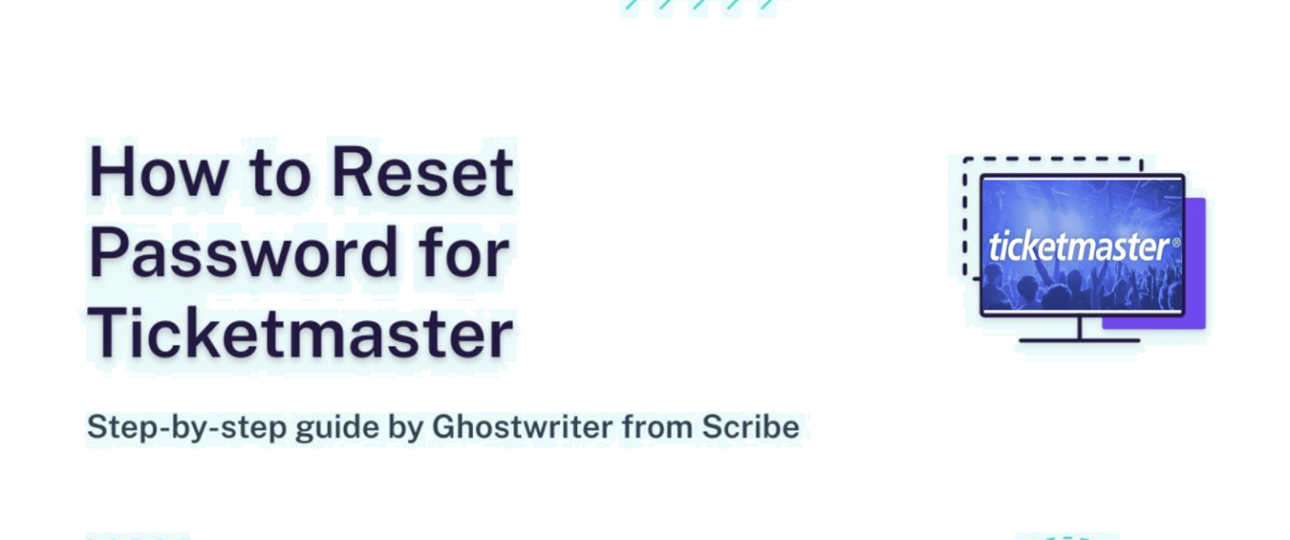Ticketmaster is one of the most popular platforms for buying and selling tickets for live events, such as concerts, sports, theater, and more. However, sometimes you may encounter a problem when you try to reset your password on Ticketmaster. You may receive an error message, or the password reset link may not work, or you may not receive the password reset email at all. If you are wondering how to fix Ticketmaster password reset not working, then this blog post is for you. We will explain why this may happen and how to fix it.
Why is Ticketmaster Password Reset Not Working?
If you are facing the issue of Ticketmaster password reset not working, then you are not alone. There are several possible reasons why Ticketmaster password reset may not work for you. Some of the common ones are:
- You entered the wrong email address or username when requesting the password reset. Make sure you use the same email address or username that you used to create your Ticketmaster account.
- You did not check your spam or junk folder for the password reset email. Sometimes, the password reset email may be filtered by your email provider and end up in your spam or junk folder. Check these folders and look for an email from Ticketmaster with the subject line “Reset your password”.
- You clicked on an expired or invalid password reset link. The password reset link that Ticketmaster sends you is only valid for a limited time, usually 24 hours. If you click on it after it expires, you will see an error message. You will need to request a new password reset link and use it within the time limit.
- You have a firewall, antivirus, or browser extension that is blocking the password reset link. Some security software or browser extensions may prevent you from accessing the password reset link or interfere with the password reset process. You may need to temporarily disable them or whitelist Ticketmaster in their settings.
- You have a slow or unstable internet connection. If your internet connection is slow or unstable, you may not be able to load the password reset page or complete the password reset process. You may need to switch to a different network or device or try again later.
How to Fix Ticketmaster Password Reset Not Working
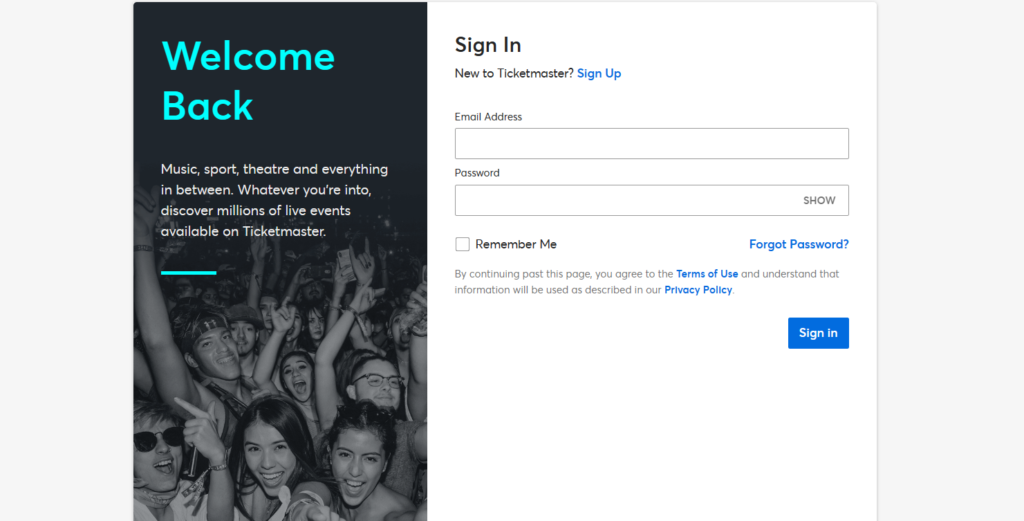
If you are facing any of the issues mentioned above, here are some steps you can take to fix Ticketmaster password reset not working:
- Verify your email address or username!
Make sure you enter the correct email address or username that you used to create your Ticketmaster account. If you are not sure, you can use the “Forgot Username” option on the login page to retrieve your username.
- Check your spam or junk folder!
Look for an email from Ticketmaster with the subject line “Reset your password” in your spam or junk folder. If you find it, mark it as not spam and follow the instructions in the email to reset your password.
- Request a new password reset link!
If the password reset link, you received is expired or invalid, you can request a new one by clicking on the “Forgot Password” option on the login page. Enter your email address or username and click on “Send Email”. You should receive a new password reset email within a few minutes.
- Disable your firewall, antivirus, or browser extension!
If you have any security software or browser extensions that may be blocking the password reset link or process, you can try to temporarily disable them or whitelist Ticketmaster in their settings. Then, try to access the password reset link and complete the password reset process.
- Switch to a different network or device
If your internet connection is slow or unstable, you can try to switch to a different network or device, such as a mobile phone, tablet, or laptop. Then, try to access the password reset link and complete the password reset process.
- Contact Ticketmaster Fan Support
If none of the above step’s work for you, you can contact Ticketmaster Fan Support for further assistance. You can reach them by phone, email, chat, or social media. You can find their contact details on the “Ticketmaster Help Center” page. Be prepared to provide your email address, username, and the event you are trying to buy or sell tickets for. They will help you reset your password and access your account.
How to Prevent Ticketmaster Password Reset Not Working

To avoid facing the problem of Ticketmaster password reset not working in the future, you can take some preventive measures, such as:
- Change your password regularly!
It is a good practice to change your password every few months to keep your account secure and prevent unauthorized access. You can change your password by logging into your Ticketmaster account and going to the “Account Settings” page. Click on the “Change Password” option and follow the instructions.
- Use a strong and unique password!
A strong password is one that is hard to guess and contains a combination of letters, numbers, symbols, and uppercase and lowercase characters. A unique password is one that you do not use for any other account or service. This way, you can reduce the risk of your password being compromised or hacked. You can use a password manager or generator to help you create and store strong and unique passwords.
- Update your email address and phone number!
Make sure you have a valid and active email address and phone number associated with your Ticketmaster account. This will help you receive the password reset email and link, and also verify your identity if needed. You can update your email address and phone number by logging into your Ticketmaster account and going to the Account Settings page. Click on the “Edit Profile” option and make the necessary changes.
- Check your email settings and filters!
Make sure you have not blocked or unsubscribed from Ticketmaster emails or marked them as spam. Also, check your email settings and filters to ensure that Ticketmaster emails are not being redirected to your spam or junk folder, or deleted automatically. You can add Ticketmaster to your contacts or safe senders list to prevent this from happening.
- Keep your browser and device updated!
Make sure you are using the latest version of your browser and device software. This will help you avoid any compatibility or security issues that may affect the password reset process. You can check for updates and install them from your browser or device settings.
Final Note
So, whenever you encounter Ticketmaster password reset not working, first, ensure correct credentials and check spam folders. Address technical barriers and, if needed, contact Ticketmaster Fan Support for assistance. To prevent future problems, regularly change your password, use a strong one, keep contact details updated, and check email settings. Keep browsers and devices updated for a smoother experience. If all else fails, reaching out to the Ticketmaster helpline can provide further assistance.