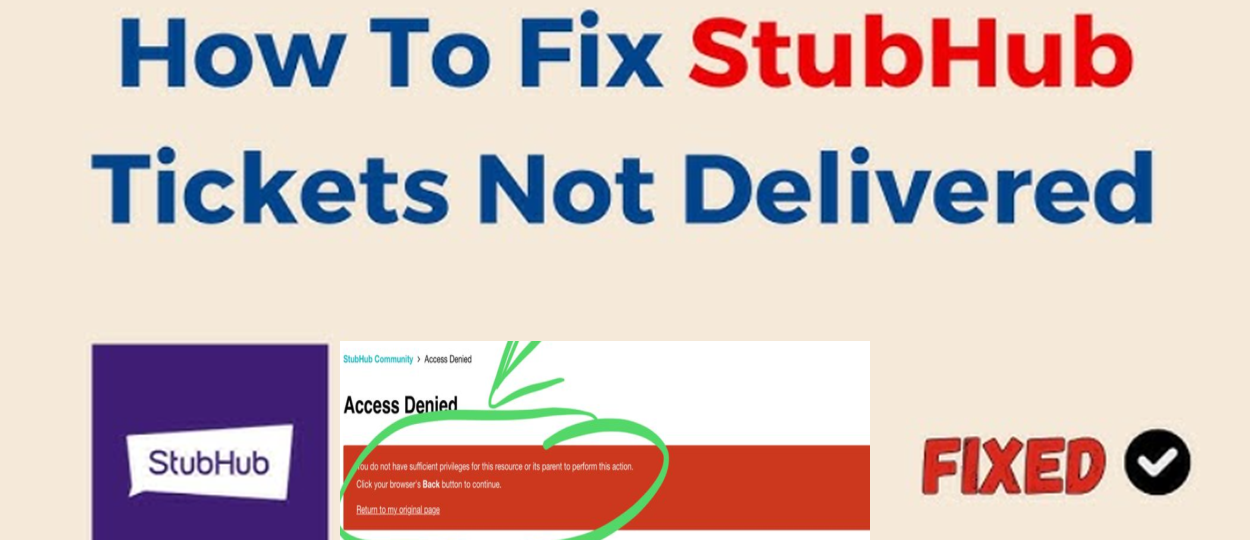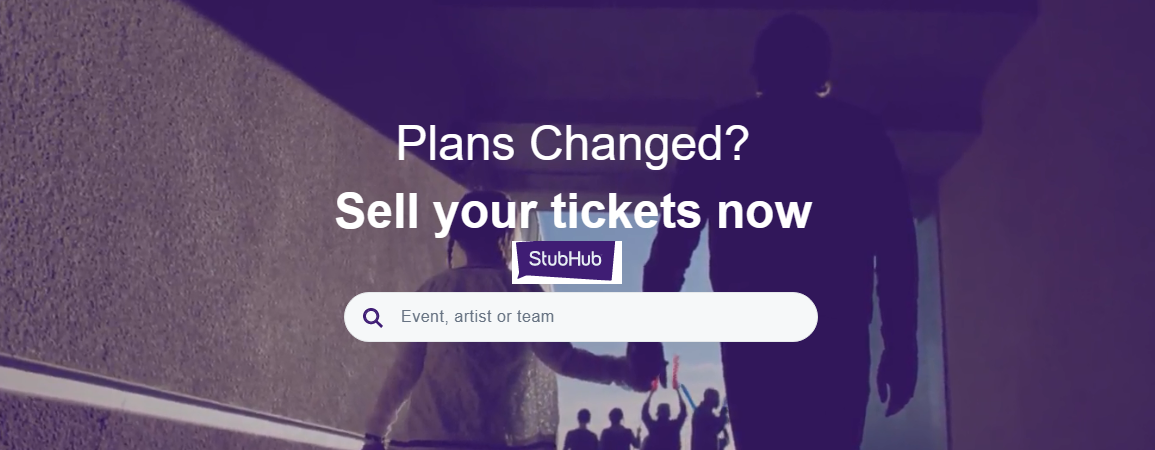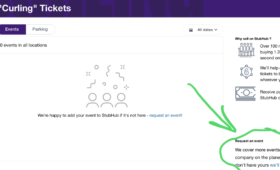StubHub is a well-known online platform for purchasing and selling tickets for events, including concerts, sports, and theater. However, there are occasions when issues arise. Such as delayed ticket delivery or tickets not being received, which can be quite frustrating, especially if the event is approaching quickly. In this blog post, we will explain why your StubHub tickets not delivered, and what you can do to fix the problem.
Why Were My StubHub Tickets Not Delivered?
There are several possible reasons why your StubHub tickets not delivered on time, depending on the type of delivery method you chose and the seller’s actions. Some of the common scenarios are:
- Electronic delivery: This is when the seller uploads the tickets to your StubHub account or sends them to your email. Sometimes, the seller may delay uploading or sending the tickets until closer to the event date, or they may forget to do so altogether.
- Instant download: This is when the tickets are available for download as soon as you complete your purchase. However, sometimes the tickets may not be ready for download immediately, or there may be technical issues that prevent you from accessing them.
- Mobile transfer: This is when the seller transfers the tickets to your mobile device using a third-party app, such as Ticketmaster. Sometimes, the seller may not initiate the transfer until closer to the event date, or they may transfer the tickets to the wrong phone number or email address.
- UPS delivery: This is when the seller ships the tickets to your physical address using UPS. Sometimes, the seller may not ship the tickets until closer to the event date, or they may ship them to the wrong address.
How to Fix StubHub Tickets Not Delivered
If you have not received your StubHub tickets by the expected delivery date, or if you have any issues accessing or using your tickets, you should not panic. StubHub ensures that you will get valid tickets to your event, or you will get a refund or a replacement. However, if you are facing the problem of StubHub never received tickets. You may need to take some additional steps to fix the problem. Here are some steps you can take to resolve the issue:
- Check your order confirmation email: This email will contain important information about your order, such as the delivery method, the expected delivery date, the tracking number (if applicable), and the seller’s contact information. You can also access this information by logging into your StubHub account and going to (My tickets > Orders).
- Contact the seller: If you have the seller’s email address or phone number, you can try to reach out to them and ask them about the status of your tickets. You can also send them a message through your StubHub account by going to (My tickets > Orders > Contact seller). Be polite and respectful and explain your situation clearly. The seller may be able to provide you with an update, a solution, or an explanation for the delay or the error.
- Contact StubHub customer service: If you are unable to contact the seller, or if the seller is unresponsive or unhelpful, you can contact StubHub customer service for assistance. Be prepared to provide your order number, the event name and date, and the details of your issue.
Can You Buy StubHub Tickets the Day Of?
Yes, you can buy StubHub tickets the day of the event, as long as there are still tickets available and the delivery method allows for it. Some of the delivery methods that are suitable for last-minute purchases are:
- Electronic delivery: You can buy tickets that are delivered electronically up to a few hours before the event, depending on the seller’s cutoff time. You will receive the tickets in your StubHub account or your email, and you can print them or show them on your device at the venue.
- Instant download: You can buy tickets that are available for instant download up to the event start time. You will be able to download the tickets from your StubHub account or your email, and you can print them or show them on your device at the venue.
- Mobile transfer: You can buy tickets that are transferred to your mobile device up to the event start time, depending on the seller’s cutoff time. You will receive a notification from the third-party app, such as Ticketmaster, AXS, or Flash Seats, and you will need to accept the transfer and access the tickets on your app. You will need to show the tickets on your app at the venue.
- Pick up: You can buy tickets that are available for pick up at a designated location near the venue up to the event start time. You will need to show your ID and your order confirmation email to collect the tickets.
StubHub Payment Processed but Not Received
If you have sold tickets on StubHub, you may encounter a situation where your StubHub payment processed but not received. This can happen for various reasons, such as:
- Payment method issues: You may have entered the wrong or outdated information for your payment method, such as your PayPal account, your bank account, or your credit card. You may also have insufficient funds or a limit on your account that prevents you from receiving the payment. You should check your payment method details and update them if necessary and contact your payment provider if you have any questions or problems.
- Payment delays: You may experience some delays in receiving your payment, depending on your payment method, your location, and the event date. For example, PayPal payments usually take 3 to 5 business days to arrive, while direct deposit payments may take up to 7 business days. International payments may also take longer due to currency conversion and bank processing times. You should allow some time for your payment to arrive and check your payment status on your StubHub account.
- Payment errors: You may encounter some errors or issues that prevent your payment from being processed or received. Such as technical glitches, system outages, or fraud prevention measures. You should contact StubHub customer service if you notice any errors or discrepancies in your payment status, or if you have not received your payment within the expected time frame.
StubHub Tickets Not Delivered On Time
If you have bought tickets on StubHub, you may encounter a situation where your StubHub tickets not delivered on time, or at all. This can happen for various reasons, such as:
- Seller issues: The seller may not upload, send, transfer, or ship the tickets on time, or at all, due to various factors, such as human error, forgetfulness, dishonesty, or unforeseen circumstances. The seller may also upload, send, transfer, or ship the wrong or invalid tickets, or to the wrong address or email.
- Delivery method issues: The delivery method you chose may not be suitable for your event date, or there may be technical or logistical issues that prevent you from receiving or accessing your tickets. You should check your order confirmation email and your StubHub account for the delivery details.
If you need assistance on how to fix StubHub tickets not delivered. You can contact StubHub customer service, and they will make every effort to resolve the issue as soon as possible.