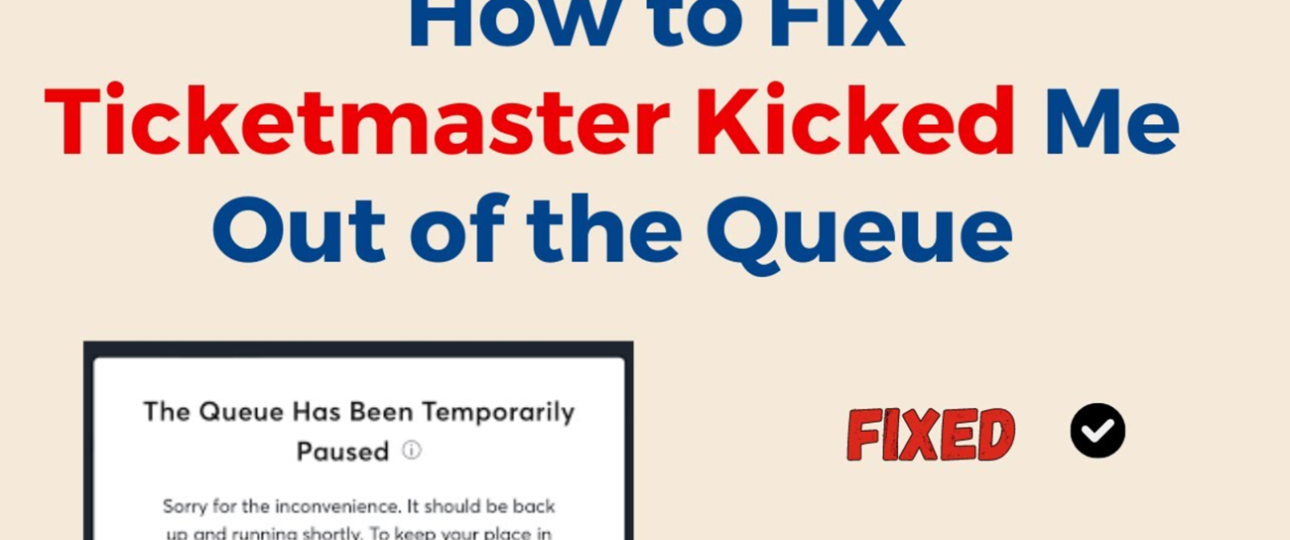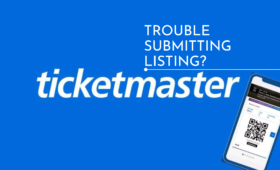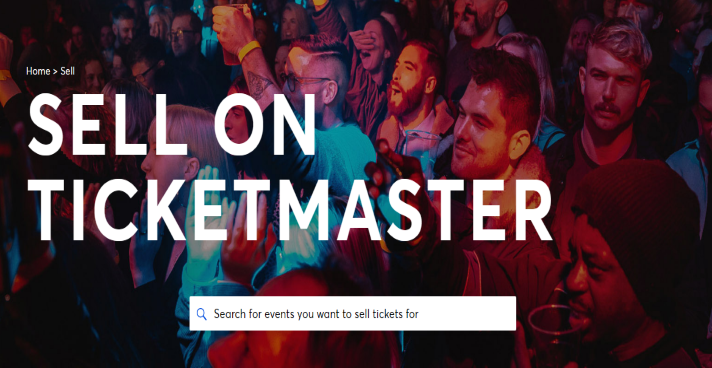It is possible that you may have experienced the frustration of trying to buy tickets on Ticketmaster. If you are a fan of live events, only to be kicked out of the queue and lose your chance to get the seats you want. In this blog post. We will explain the reasons behind Ticketmaster’s queue system and give you some tips on how to fix Ticketmaster kicked me out of the queue and secure your tickets.
Why Does Ticketmaster Have a Queue System?
Ticketmaster is one of the largest and most popular ticketing platforms in the world, selling tickets for concerts, sports, theater, and other events. However, this also means that Ticketmaster has to deal with a huge demand for tickets, especially when popular events go on sale. To manage this demand, Ticketmaster uses a queue system to hold people in line until tickets become available.
The queue system is designed to protect the tickets and the fans from bots and scalpers. Who use automated software to buy large quantities of tickets and resell them at higher prices. By using a queue system, Ticketmaster can monitor the traffic and detect bots, and reduce their access to tickets. The queue system also allows fans to view the entire venue and pick the exact tickets they want to buy, instead of having to settle for the best available option.
Why Did Ticketmaster Kick Me Out of the Queue?
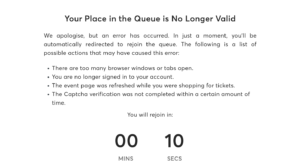 However, the queue system is imperfect, and sometimes it may kick you out of the queue for various reasons. Some of the common reasons for the issue of Ticketmaster kicked me out of queue are:
However, the queue system is imperfect, and sometimes it may kick you out of the queue for various reasons. Some of the common reasons for the issue of Ticketmaster kicked me out of queue are:
- You refreshed the page or closed the tab. While you are in the queue, your spot will be automatically and frequently refreshed. So you don’t need to refresh the page yourself or close or leave the page. Doing so may cause you to lose your spot or be kicked out of the queue.
- You used multiple devices or browsers. Ticketmaster advises you to use only one device and one browser to access the queue, as using multiple devices or browsers may confuse the system and cause you to be kicked out of the queue.
- You waited too long to complete your purchase. Once you get to the front of the queue and select your tickets, you will have a limited time to complete your purchase, usually 10 minutes. If you exceed this time limit, your tickets will be released and you will be kicked out of the queue.
- You encountered a technical error or glitch. Sometimes, Ticketmaster may experience technical issues or glitches that may affect the queue system and cause you to be kicked out of the queue. This may happen due to high traffic, server overload, or other factors.
How to Fix Ticketmaster Kicked Me Out of the Queue?
If you get kicked out of the queue, don’t panic. There are some things you can do to fix it and try to get back in line. Here are some tips:
-
Try To Rejoin The Queue As Soon As Possible
If you get Ticketmaster kicked out of queue, you may still have a chance to rejoin it and get another spot in line. However, you have to act fast, as the queue may fill up quickly and the tickets may sell out soon. To rejoin the queue, you can either click on the link that says “Rejoin the Queue” on the page, or go back to the event page and click on the “Join the Queue” button.
-
Check Your Email For A Confirmation
Sometimes, you may think that you got kicked out of the queue. But in fact, you successfully completed your purchase and got your tickets. To make sure, you can check your email for a confirmation from Ticketmaster, which will include your order number, ticket details, and delivery information. If you don’t see the confirmation email in your inbox, you can also check your spam or junk folder, or log in to your Ticketmaster account and check your order history.
-
Contact Ticketmaster Customer Service
If you are sure that you got Ticketmaster kicked me out of queue and you didn’t get your tickets. You can try to contact Ticketmaster customer service and explain your situation. They may be able to help you find a solution, such as offering you alternative tickets, issuing you a refund, or giving you a priority access code for the next sale. However, keep in mind that Ticketmaster customer service may be very busy and hard to reach during high-demand sales, and they may not be able to guarantee you a satisfactory outcome.
How to Avoid Getting Kicked Out of the Queue in the Future?
To prevent getting Ticketmaster kicked out of queue in the future. You can follow some best practices and tips to improve your chances of getting the tickets you want. Here are some suggestions:
-
Join The Waiting Room Before The Sale Starts
Ticketmaster usually opens a waiting room at least 10 minutes before the sale starts. Where you can wait until the queue opens. By joining the waiting room. You can increase your chances of getting a good spot in the queue, as the queue is randomly assigned when the sale begins. However, joining the waiting room does not guarantee you a spot in the queue, or tickets. As they are still based on availability and demand.
-
Use A Reliable Device And Internet Connection
To avoid any technical issues or glitches that may kick you out of the queue, make sure that you use a reliable device and internet connection to access the queue. You can use a desktop computer, laptop, tablet, or smartphone. But make sure that it is fully charged, updated, and compatible with Ticketmaster’s website. You can also use a wired or wireless internet connection, but make sure that it is fast, stable, and secure. You can test your device and internet connection before the sale starts by visiting Ticketmaster’s website and checking if it loads properly.
-
Watch Your Screen And Turn Up The Volume
While you are in the queue, you should watch your screen and turn up the volume on your device. So that you don’t miss any updates or notifications from the queue. The queue will show you your estimated wait time, your place in line, and your progress in the queue. You will also hear a notification bell sound when it is your turn to shop. If you need to step away from your device, make sure that you can still hear the sound and see the screen, or ask someone else to watch it for you.
-
Have Your Payment and Account Information Ready
To speed up your purchase and avoid getting Ticketmaster kicked me out of queue. You should have your payment and account information ready before you enter the queue. Also, you can use a credit card, debit card, PayPal, or other payment methods that are accepted by Ticketmaster. You can also create or log in to your Ticketmaster account. Which can store your payment and personal information, as well as your preferences and alerts. Having an account can also help you track your order status, access your tickets, and manage your resale listings.
Wrapping Up
Ticketmaster’s queue system is designed to ensure a fair and smooth ticket-buying experience for everyone. However, sometimes you may encounter some issues or errors that may Ticketmaster kicked out of queue and prevent you from getting tickets. By following the tips and tricks we shared in this blog post. You will be able to fix the problem and get back in the queue. However, keep in mind that tickets are not guaranteed and may sell out quickly. So you should always be prepared and flexible. For any inquiries, you can directly connect with Ticketmaster Help.