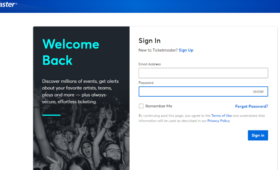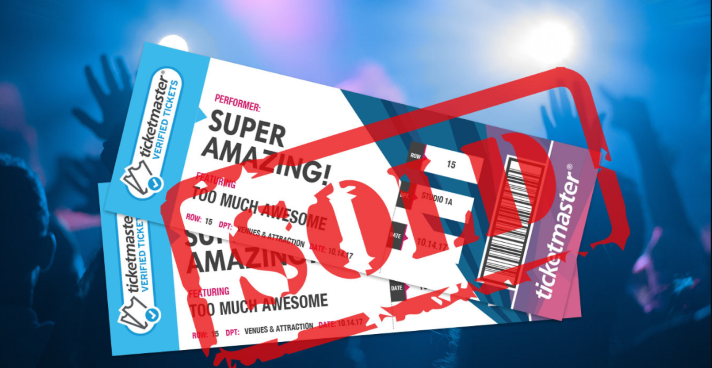Ticketmaster gift cards are the ultimate gift of choice for anyone who enjoys attending live events. They can be used to buy tickets to thousands of events across the country, from concerts and festivals to games and shows. Plus, they’re easy to use, flexible, and secure. Whether your recipient is a music enthusiast, a sports fan, or a theater buff, a Ticketmaster gift card is sure to delight them with endless entertainment options. Where to Purchase Ticketmaster Gift Cards?
But where to purchase Ticketmaster gift cards? In this blog post, we will answer some of the most common questions about Ticketmaster gift cards.
Can You Buy Ticketmaster Gift Cards in Stores?
Yes, you can buy Ticketmaster gift cards in stores. Ticketmaster has partnered with various retailers to offer physical gift cards that you can purchase at their locations. Some of the stores that sell Ticketmaster gift cards include:
- Walmart
- Target
- CVS
- Walgreens
- Kroger
- Safeway
- Albertsons
- Rite Aid
- Dollar General
- 7-Eleven
You can find the nearest store that sells Ticketmaster gift cards by using the store locator on Ticketmaster’s website. Just enter your zip code or city and state, and you will see a list of nearby retailers that carry Ticketmaster gift cards. You can also filter the results by store name or distance.
What Retail Stores Sell Ticketmaster Gift Cards?
There are many stores that sell Ticketmaster gift cards, both online and offline. However, not all stores carry the same denominations or designs of Ticketmaster gift cards. For example, some stores may only offer $25 or $50 gift cards, while others may have $100 or $200 gift cards. Some stores may also have limited edition or seasonal gift cards, such as Valentine’s Day or Christmas gift cards.
Therefore, it is advisable to check the availability and selection of Ticketmaster gift cards in stores before you go there. You can do this by visiting the store’s website or calling their customer service. Alternatively, you can also browse the different types of Ticketmaster gift cards on Ticketmaster’s website and see which stores offer them.
How to Buy Ticketmaster Gift Cards Online?
If you prefer to buy Ticketmaster gift cards online, you have two options: you can either buy a physical gift card or an e-gift card. Alternatively, if you prefer to purchase in-store, you can also buy Ticketmaster gift card in store. A physical gift card is a plastic card that you can order online and have it shipped to your address or the recipient’s address. An e-gift card is a digital code that you can buy online and have delivered to your email or the recipient’s email.
Both physical and e-gift cards can be purchased on Ticketmaster’s website. You can choose the amount, the design, and the delivery method of your gift card. You can also add a personal message and a gift receipt to your gift card. Also, you can pay for your gift card using a credit card, a debit card, or PayPal.
To buy a Ticketmaster gift card online, follow these steps:
- Go to Ticketmaster’s gift card page.
- Select the type of gift card you want to buy: physical or e-gift card.
- Choose the amount of your gift card: from $25 to $500.
- Pick a design for your gift card: from generic to themed.
- Enter the recipient’s name and email (for e-gift cards) or address (for physical gift cards).
- Enter your name and email (for e-gift cards) or address (for physical gift cards).
- Add a personal message and a gift receipt (optional).
- Review your order and click “Checkout”.
- Enter your payment information and click “Place Order”.
You will receive a confirmation email with your order details and tracking information (for physical gift cards) or your gift card code (for e-gift cards).
How to Use Ticketmaster Gift Cards
After buying a Ticketmaster gift card, you might wonder how to use it to buy tickets for your favorite events. The good news is that using a Ticketmaster gift card is very simple and straightforward. You can use your gift card online, on the Ticketmaster app, or over the phone. how to use Ticketmaster gift card
To use your gift card online, follow these steps:
- Go to Ticketmaster’s website and find the event you want to attend.
- Select the number and type of tickets you want and click “Get Tickets”.
- Review your order and click “Next”.
- On the payment page, select “Gift Card” as your payment method.
- Enter your gift card number and PIN and click “Apply”.
- If your gift card balance covers the total amount of your order, you are done. If not, you can pay the remaining amount with another payment method.
- Confirm your order and enjoy your event!
How to Check Your Ticketmaster Gift Card Balance
If you want to know how much money is left on your Ticketmaster gift card, you can easily check your balance online, on the app, or over the phone.
To check your balance online, follow these steps:
- Go to Ticketmaster’s gift card page and click “Check Balance”.
- Enter your gift card number and PIN and click “Check Balance”.
- You will see your current gift card balance and expiration date.
To check your balance on the app, follow these steps:
- Open the Ticketmaster app and tap the menu icon in the top left corner.
- Tap “Gift Cards” and then “Check Balance”.
- Enter your gift card number and PIN and tap “Check Balance”.
- You will see your current gift card balance and expiration date.
Wrapping Up
Ticketmaster gift cards are a great way to surprise your loved ones with an unforgettable live experience. You can buy Ticketmaster gift cards in stores or online, depending on your preference and convenience. You can also customize your gift card with your message and design. Ticketmaster gift cards are valid for any event that is sold on Ticketmaster’s website, so you can be sure that your gift will be appreciated and enjoyed.