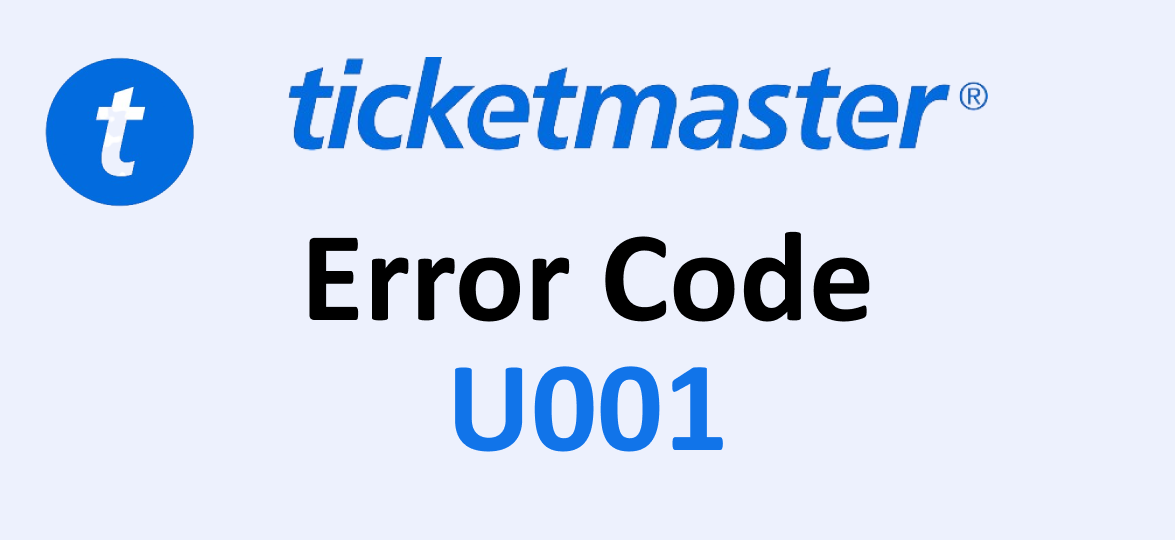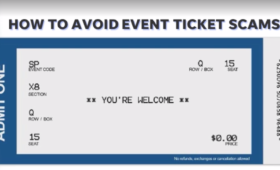Live events are a great way to enjoy entertainment, culture, and sports. Ticketmaster is one of the largest and most trusted online platforms that sell tickets for various live events around the world. However, sometimes you may encounter an error message when you try to purchase tickets through Ticketmaster. One of the error messages that you may see is Ticketmaster Error Code U001. This error can prevent you from completing your transaction and getting your tickets. In this blog post, we will discuss what error code U001 on Ticketmaster means, what causes it, and how to fix it.
What is Error Code U001 on Ticketmaster?
The Error code U001 Ticketmaster encounters is an error message that shows up when you attempt to purchase event tickets through Ticketmaster. This error indicates that there are some issues while trying to book the tickets or that many people are attempting to use Ticketmaster at the same time. It occurs when their website faces an increase in traffic or technical difficulties. If you encounter Ticket Error Code U001, this implies you won’t be able to purchase tickets straight away. You will have to wait until Ticketmaster resolves the problem.
What Causes Ticketmaster Error Code U001?
There are several possible reasons why you may see the error code U001 Ticketmaster encounters while booking tickets. Some of the common causes are:
- Ticketmaster Servers Are Facing Downtime: If the servers are overwhelmed or experiencing downtime, Ticketmaster’s website won’t be able to complete your transaction. In this scenario, the problem lies with Ticketmaster, not with you.
- Using Multiple Browsers And Devices To Book Tickets: If you are using multiple tabs, browsers, and devices to book the tickets for one single event, this will look like bot-like behavior. This could lead to you being blocked and unable to buy tickets on Ticketmaster again.
- Tickets Sold Out: Error code U001 Ticketmaster indicates that there is a huge demand for a limited number of seats and all of them are being booked pretty fast. It’s probably because all the tickets are gone, so you can’t buy any, and that’s why you see the U001 error on Ticketmaster.
How to Fix Ticketmaster Error Code U001?
If you are coming across the Ticketmaster Error Code U001 while booking tickets, there are some steps you can take to fix the issue or avoid it in the future. Here are some tips to prevent errors when purchasing tickets:
Check Your Internet Connection:
A stable and active internet connection is essential to access the Ticketmaster site. Be certain your internet is strong and fast. You can test its speed using your device to make sure it’s quick and smooth. If you have a poor internet connection, try restarting your router or modem.
Disable The VPN Temporarily:
If you are using a VPN (Virtual Private Network) service to access the internet, it may interfere with your connection to the Ticketmaster site. Some VPNs may also change your location or IP address, which may cause problems with your ticket purchase. Try disabling your VPN temporarily and see if that resolves the error code U001.
Check The Server Status Of the Ticketmaster Website:
Sometimes, the error code U001 may be caused by a problem on the Ticketmaster website itself. You can check the server status of the Ticketmaster website by using online tools such as “DownDetector”. These tools will show you if there are any reported issues or outages on the Ticketmaster site.
Use Only 1 Browser to Book the Tickets:
As mentioned earlier, using multiple browsers, tabs, or devices to book tickets may trigger the Ticketmaster error U001. This is because it may look like you are trying to cheat or use bots to get tickets faster than others. To avoid this, use only one browser and one device to book your tickets. Also, make sure you close any other tabs or windows that are not related to your ticket purchase.
Book Your Tickets Quickly:
Another reason why you may see error code U001 on Ticketmaster is that the tickets are selling out fast and there is a lot of competition among buyers. To increase your chances of getting your desired tickets, try to book them as quickly as possible. Don’t waste time browsing other events or pages on the Ticketmaster site. Also, don’t refresh or reload the page too often as it may cause errors or delays in your transaction.
Clear Your Browser History, Cookies, and Cached Data:
Sometimes, your browser may store some data or files that interfere with your connection to the Ticketmaster site. These data or files may include your browsing history, cookies, or cached data. They may also become corrupted or outdated, causing errors or glitches on the Ticketmaster site. To fix this, try clearing your browser history, cookies, and cached data. This will also free up some space on your device and improve its performance.
Conclusion
The Ticketmaster error code U001 is a common error message that may appear when you try to book tickets for live events through Ticketmaster. It indicates that there are some issues or difficulties while trying to book the tickets or that the tickets are sold out. To fix this error, you can try some of the tips mentioned above, such as checking your internet connection, disabling your VPN, checking the server status of the Ticketmaster site, using only one browser to book the tickets, booking your tickets quickly, and clearing your browser history, cookies, and cached data.
If you have questions or need help, just connect with the Ticketmaster helpline and talk to a live person who can assist you with any questions or concerns you may have.