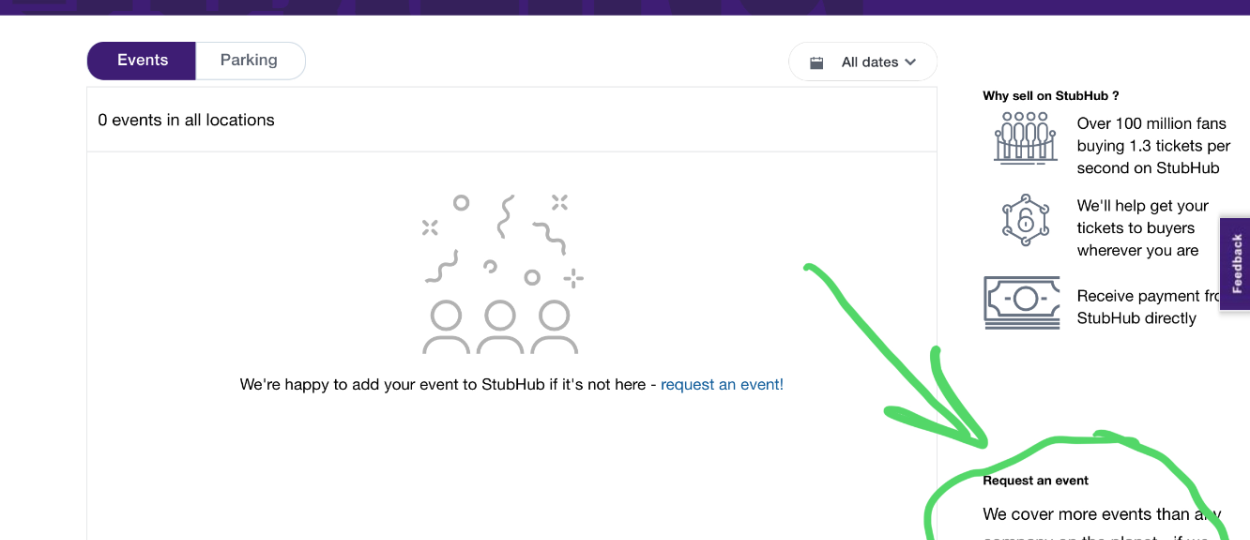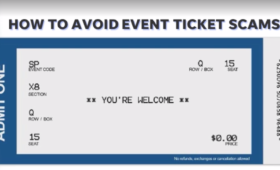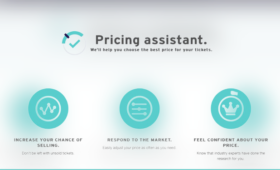StubHub is a popular online platform where you can buy and sell tickets to live events such as sports, concerts, and theater. However, sometimes you may encounter problems with your StubHub listing not showing up on the website or the app. This can be frustrating and confusing, especially if you are trying to sell your tickets or access them before the event. In this blog post, we will explain some of the possible reasons why your StubHub tickets are not showing up and how to fix them.
Why Are My StubHub Tickets Not Showing Up?
There are several factors that can cause your StubHub tickets not showing up, depending on whether you are a buyer or a seller. Here are some of the common scenarios and their causes:
-
Delay in the StubHub System
This may be due to a processing delay in the StubHub system, which can take a few minutes or longer during peak times. You can try refreshing the page or checking back later to see if your tickets appear. If they still don’t show up after a reasonable time, you can contact StubHub customer helpline for assistance.
-
Turned on filters on StubHub
StubHub offers various filters to help you find the best tickets for your preferences, such as price range, seat location, delivery method, etc. Some of these filters are turned on by default, and some are optional. However, if you have enabled too many filters or selected incompatible options, you may not see any tickets that match your criteria. You can try turning off some filters or adjusting your settings to see more tickets.
-
Not linked your tickets correctly to the event on StubHub
If you have entered incorrect or incomplete information about your tickets when listing them for sale, such as the event name, date, time, venue, section, row, seat number, etc., they may not show up correctly on StubHub. For example, if you search for an event or look for tickets in a specific area of the venue map, your listed tickets may not appear. You can check your listing details and edit them if needed.
-
Technical issue with StubHub or your device
Sometimes, there may be a glitch or an error on the StubHub website or app that prevents your tickets from StubHub tickets not showing up in app or browser properly. This could be due to server issues, network problems, browser compatibility, cache overload, etc. You can try some troubleshooting steps such as refreshing the page, clearing your browser cache and cookies, using a different browser or device, updating the app, restarting your device, etc.
-
Purchased tickets as a guest
If you bought tickets on StubHub without signing in or registering an account, you may have trouble accessing and tracking your tickets on the website or the app. This is because guest purchases are not linked to any account and are only accessible through a confirmation email that contains a link to view and download your tickets. You can check your email inbox (including spam and junk folders) for the confirmation email and follow the link to access your tickets.
How to Fix StubHub Tickets Not Showing Up?
Depending on what is causing your issue with how to fix StubHub tickets not showing up, there are different ways to fix it. Here are some of the possible solutions:
-
Wait for some time and recheck
If you just listed your tickets for sale and they are not showing up yet, it may be due to a processing delay in the StubHub system. You can wait for a few minutes or longer and check again later to see if your tickets appear. If they still don’t show up after a reasonable time, you can contact the StubHub helpline for assistance.
-
Turn off or adjust some filters on StubHub
If you have turned on filters on StubHub that affect the search results, you may not see any tickets that match your criteria. You can try turning off some filters or adjusting your settings to see more tickets. For example, you can turn off the “Better Seats” filter that only shows premium seating options; you can increase the price range or select multiple delivery methods; you can choose different sections or rows in the venue map; etc.
-
Check and edit your listing details on StubHub
If you have not linked your tickets correctly to the event on StubHub, you might get the issue of StubHub listing not showing up on the website or the app. You can check your listing details and edit them if needed. For example, you can make sure that you have entered the correct event name, date, time, venue, section, row, seat number, etc.; you can upload or update your ticket files or barcodes; you can change the delivery method or price; etc.
-
Try some troubleshooting steps on your device or browser
If there is a technical issue with StubHub or your device that prevents your tickets from showing up properly, you can try some troubleshooting steps such as refreshing the page, clearing your browser cache and cookies, using a different browser or device, updating the app, restarting your device, etc. These steps can help resolve any conflicts or errors that may interfere with the display of your tickets.
-
Check your email for the confirmation link to access your tickets
If you purchased tickets as a guest without creating an account on StubHub, you may have trouble accessing and tracking your tickets on the website or the app. You can check your email inbox (including spam and junk folders) for the confirmation email that contains a link to view and download your tickets. You can also create an account on StubHub and link your guest purchase to it by entering the order number and email address that you used to buy the tickets.
Wrapping Up
StubHub is a platform that allows you to buy and sell tickets for various events, such as concerts, sports, and theater. If you have any questions or issues with your StubHub tickets not showing up, you can contact StubHub in different ways. You can call their customer service helpline, which is available from 5:00 AM to 9:00 PM Pacific Time. You can also message them on their Facebook page or their customer service Twitter account. Contact Stubhub Phone Number Customer Service