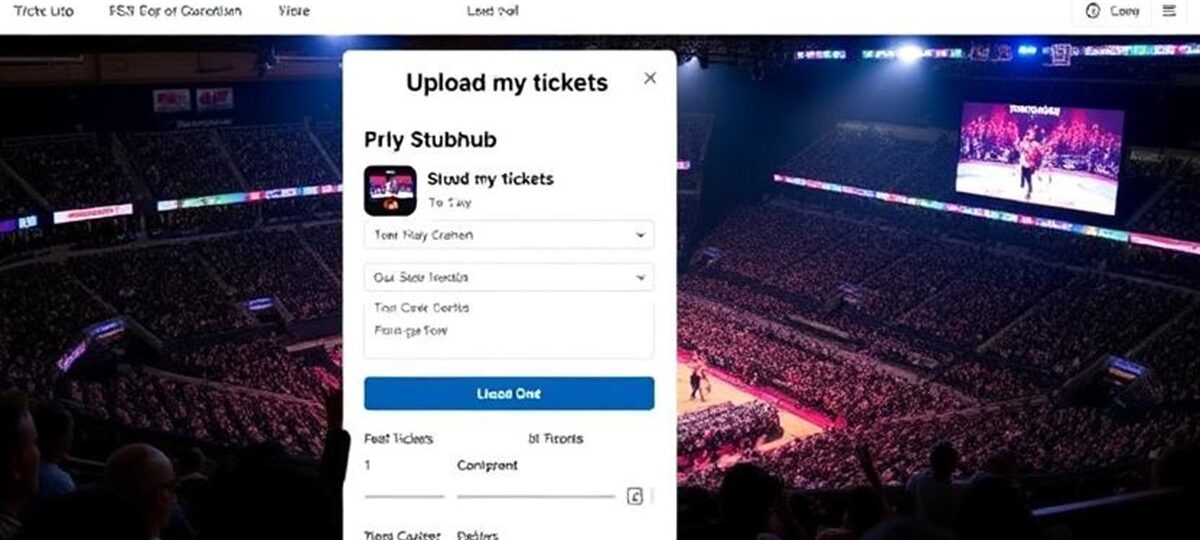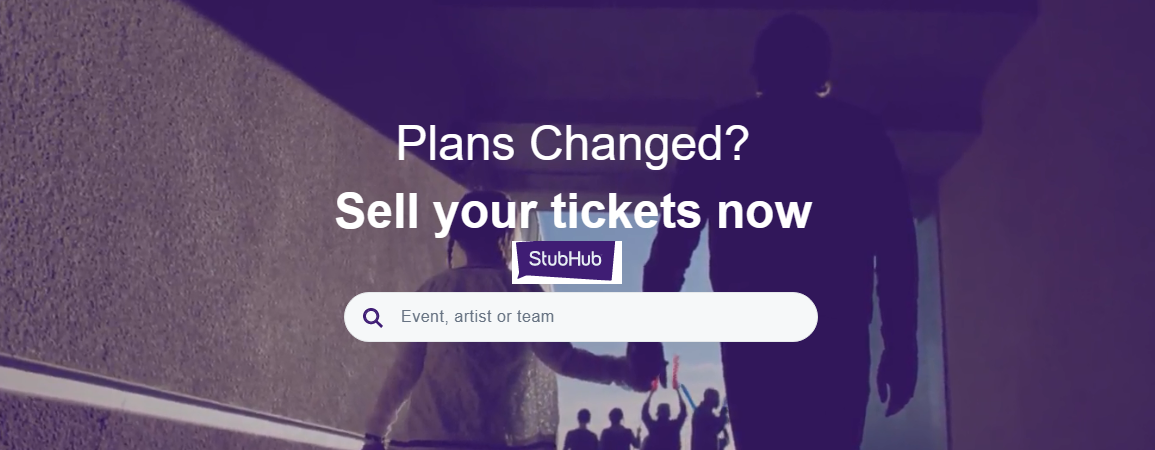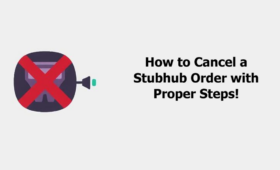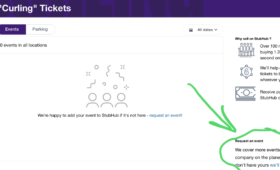If you have extra tickets to a concert, sports game, or theater show, you might be wondering, should I upload my tickets to StubHub? Selling tickets online can feel overwhelming, especially if you have never done it before. StubHub is one of the biggest platforms for selling tickets, but is it the right choice for you?
Why Consider Selling Tickets on StubHub?
Selling tickets on StubHub has several advantages. Here are the main reasons people choose this platform:
-
Reach a Huge Audience
StubHub has millions of users worldwide. When you list your tickets, they’re visible to a massive pool of buyers searching for events in your area or for specific artists, teams, or shows. This increases your chances of selling your tickets quickly, especially for popular events.
-
Easy to Use
StubHub’s website and app are straightforward. You can upload your tickets in just a few steps, even if you’re not tech-savvy. The platform guides you through entering details like the event, seat location, and price. If you have digital tickets, you can often transfer them directly through StubHub.
-
Secure Transactions
StubHub handles payments, so you don’t have to worry about dealing with buyers directly. Once your tickets sell, StubHub processes the payment and sends you the money, usually through PayPal or a bank transfer. This reduces the risk of scams or bounced checks.
-
Flexibility in Pricing
You can set your own ticket prices based on what you think they’re worth. StubHub also shows you what similar tickets are selling for, so you can price competitively. If you’re unsure, you can even let StubHub suggest a price for you.
-
Protection for Sellers
StubHub has a Seller Guarantee that protects you if something goes wrong, like if a buyer claims they didn’t receive the tickets. As long as you follow StubHub’s rules (like delivering valid tickets on time), you’re covered.
These benefits make StubHub appealing, but it’s not perfect. Let’s look at the downsides to help you decide if it’s the right fit.
What Are the Downsides of Selling on StubHub?
While StubHub is convenient, there are some challenges to keep in mind:
-
Fees Can Be High
StubHub charges a seller fee, which is typically around 10-15% of the sale price. For example, if you sell a ticket for $100, you might only get $85-$90 after fees. The exact fee depends on the event and ticket price, but it can eat into your profits, especially for lower-priced tickets.
-
Competition Is Fierce
Because StubHub is so popular, many people list tickets for the same event. If there are lots of similar tickets available, you might need to lower your price to stand out. This is especially true for events that aren’t sold out or have less demand.
-
You Need to Deliver Tickets
After your tickets sell, you’re responsible for transferring them to the buyer. For digital tickets, this is usually easy—you can upload them directly or transfer them through a platform like Ticketmaster. But if you have physical tickets, you’ll need to mail them, which can be a hassle and cost extra.
-
Prices Can Fluctuate
Ticket prices on StubHub change based on demand. If you list your tickets too early, you might sell them for less than their value if demand spikes later. On the other hand, if you wait too long, prices might drop, and your tickets might not sell at all.
-
Risk of Not Selling
There’s no guarantee your tickets will sell. If the event isn’t popular or you price your tickets too high, they might sit unsold. StubHub doesn’t refund fees if your tickets don’t sell, so you could end up with nothing.
Now that you know the pros and cons, let’s walk through how to upload your tickets to StubHub and make the process as smooth as possible.
How to Upload Tickets to StubHub
If you decide to sell on StubHub, here’s a step-by-step procedure to get started:
Step 1: Create a StubHub Account
Go to StubHub’s website or download the app and sign up for an account. You’ll need to provide your email, create a password, and enter some basic info. If you already have an eBay account, you might be able to use that to log in.
Step 2: Find Your Event
Search for the event you have tickets for. Enter details like the event name, date, and location. StubHub will show you a list of matching events. Select the correct one to start listing your tickets.
Step 3: Enter Ticket Details
Provide information about your tickets, such as:
- The number of tickets you’re selling
- The section, row, and seat numbers
- Whether they are digital or physical tickets
- Any special features (like VIP access or parking passes)
- Be accurate to avoid issues with buyers later.
Step 4: Set Your Price
Choose how much you want to sell your tickets for. StubHub will show you what similar tickets are listed for, which can help you set a competitive price. You can also use StubHub’s pricing tools to adjust your price automatically based on market trends.
Step 5: Upload or Link Your Tickets
If you have digital tickets, you can upload a PDF or link your Ticketmaster (or similar) account to transfer them. For physical tickets, you’ll need to confirm you’ll mail them after the sale. StubHub will provide instructions for both options.
Step 6: Review and List
Double-check your listing for accuracy, then hit “List Tickets.” Your tickets will now be available for buyers to purchase. You’ll get a notification when they sell.
Step 7: Deliver and Get Paid
Once your tickets sell, follow StubHub’s instructions to transfer or mail them to the buyer. After the buyer receives the tickets (or the event happens), StubHub will send you your payment, minus their fees.
Are There Alternatives to StubHub?
StubHub isn’t the only place to sell tickets. Depending on your needs, you might want to explore other options:
-
Ticketmaster
If you bought your tickets through Ticketmaster, you can often resell them directly on their platform. Ticketmaster charges fees, but it’s seamless since your tickets are already in their system. However, Ticketmaster’s reach might be smaller than StubHub’s.
-
Seatgeek
Seatgeek is another popular ticket marketplace. It works similarly to StubHub, with a user-friendly interface and a large audience. Fees are comparable, so it’s worth comparing both platforms to see which offers better pricing for your event.
-
Local Marketplaces
Sites like Craigslist or Facebook Marketplace let you sell tickets locally, often with no fees. However, you’ll need to meet buyers in person, which can be less convenient and riskier.
-
Friends or Family
If you know someone who wants to attend the event, selling directly to them avoids fees and hassle. Just make sure you trust them to pay you.
-
Event Venue
Some venues allow you to return or exchange tickets, especially if the event is canceled or rescheduled. Contact the venue to see if this is an option.
Each alternative has its own pros and cons, so consider what’s most important to you—convenience, profit, or speed.
Should You Upload Your Tickets to StubHub?
Deciding whether to upload your tickets to StubHub depends on your situation. Here are some questions to ask yourself:
- Do you want to reach a large audience? StubHub’s massive user base makes it ideal for selling tickets quickly, especially for popular events.
- Are you okay with fees? If you’re fine with losing 10-15% to fees, StubHub’s convenience might be worth it.
- Do you have time to manage the sale? StubHub makes listing easy, but you’ll need to monitor prices and deliver tickets.
- Is the event in high demand? High-demand events are easier to sell on StubHub, while less popular events might require lower prices.
- Are you comfortable with online selling? If you prefer face-to-face sales, a local marketplace might be better.
If you’re looking for a secure, user-friendly platform with a wide reach, StubHub is a great choice. However, if fees are a concern or you’re selling low-value tickets, you might want to explore alternatives like Ticketmaster or local sales.
Wrapping It Up
Selling tickets on StubHub can be a smart way to make money from extra tickets, but it’s not for everyone. The platform’s large audience, ease of use, and secure transactions make it appealing, but fees, competition, and the effort of delivering tickets are factors to consider. By pricing smartly, listing early, and being honest in your listings, you can increase your chances of success.
Before uploading your tickets, weigh the pros and cons and compare StubHub to other options like Ticketmaster, Seatgeek, or local marketplaces. No matter what you choose, do your research and follow the platform’s guidelines to ensure a smooth sale.
Recommended Post:
How Much Are StubHub Seller Fees
StubHub Ticket Delivery
How to Buy Tickets from Stubhub
How to Cancel a Stubhub Order
StubHub Accept Tickets Not Working
How to Send Tickets on Stubhub
How to Remove Tickets and Passes from Apple Wallet Easily
StubHub Tickets Not Delivered
StubHub Customer Service Contacts and Email
How to Fix StubHub Tickets Not Showing Up