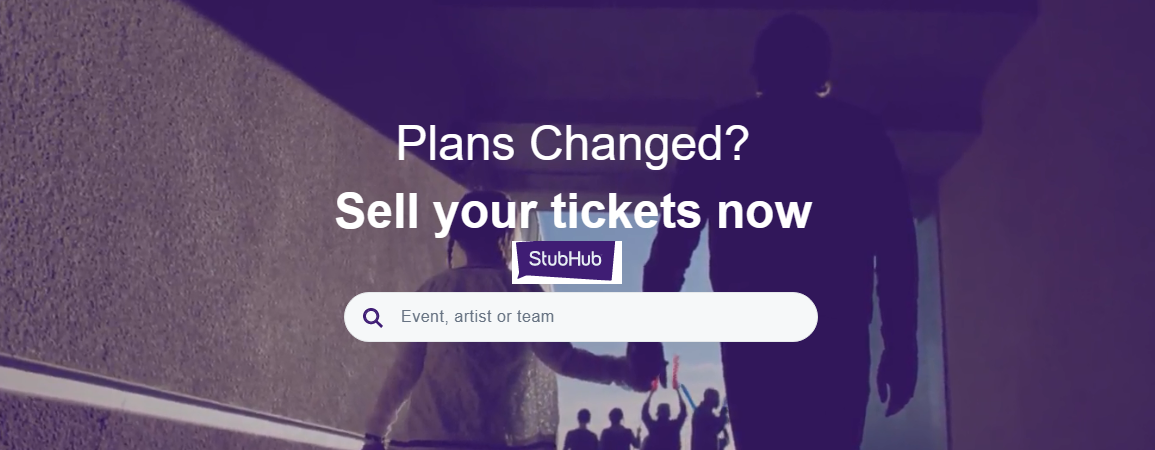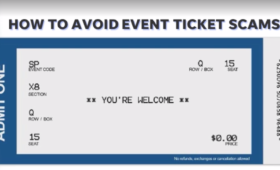You are really looking forward to a fun event, like a concert, game, or show. If you bought tickets on Stubhub and can’t find them, don’t panic. This happens to a lot of people, and there are simple steps to figure it out. In this blog, we will walk you through why your tickets might be missing, where to look, and what to do if they still don’t show up.
Why Can’t You Find Your Stubhub Tickets?
Bought tickets on StubHub and can’t find them. There are a few common reasons:
- Tickets Are in Your Stubhub Account: Most tickets you buy on Stubhub are stored in your Stubhub account, not sent as a physical ticket or PDF. If you are looking in your email or somewhere else, you might be missing them.
- Email Confirmation Confusion: After buying tickets, Stubhub sends a confirmation email. Some people think the tickets are in that email, but often, the email just confirms your purchase. The actual tickets are usually in your Stubhub account or delivered closer to the event.
- Delivery Delay: Some tickets, especially for events far in the future, aren’t delivered right away. Sellers might not send them until closer to the event date, which can make it seem like they’re missing.
- Wrong Account or Email: If you used a different email address or have multiple Stubhub accounts, your tickets might be in another account.
- Technical Issues: Sometimes, the Stubhub app or website has glitches, or your browser might not load the tickets properly.
- Tickets Transferred Elsewhere: If your tickets are mobile tickets, they might have been transferred to a different platform, like Ticketmaster or the event venue’s app.
Step By Step Process to Find your Stubhub Tickets
Now that you know the possible reasons, let’s go step by step to find your tickets.
Step 1: Check Your Stubhub Account
The first place to look is your Stubhub account. Here’s how:
- Log In to Stubhub: Go to Stubhub’s website (www.Stubhub.com) or open the Stubhub app on your phone. Use the email and password you used when you bought the tickets. If you forgot your password, click “Forgot Password” to reset it.
- Go to “My Tickets”: Once logged in, look for a section called “My Tickets” or “Orders.” On the website, it’s usually in the top menu or under your profile. In the app, it’s often in the menu at the bottom or side.
- Find Your Order: Look for the event you bought tickets for. You’ll see details like the event name, date, and number of tickets. If your tickets are ready, you’ll see an option to view or download them. If they’re not ready yet, it might say “Tickets Not Available Yet” with an estimated delivery date.
- Check Delivery Method: Stubhub tickets can be delivered in different ways:
- Mobile Tickets: You scan a QR code or barcode on your phone at the event.
- PDF Tickets: You download and print a PDF file.
- Transferred Tickets: Tickets sent to another platform like Ticketmaster or the venue’s app.
- Physical Tickets: Mailed to your address (rare).
If you see your tickets in “My Tickets,” great! Follow the instructions to access them. If not, keep reading. Should I Upload My Tickets to StubHub
Step 2: Look in Your Email
Stubhub sends a confirmation email after every purchase. Here’s how to check your email:
- Open your email (like Gmail, Outlook, or Yahoo) and search for “Stubhub.” Try searching for the event name or words like “order confirmation” or “ticket delivery.”
- Sometimes, Stubhub emails end up in your spam or junk folder. Look there if you don’t see anything in your inbox.
- The confirmation email usually has your order number, event details, and ticket delivery information. It might say when to expect your tickets or where to find them (like in your Stubhub account or another app).
- If your tickets are ready, Stubhub might send a separate email with a link to view or download them. Search for emails with subjects like “Your Tickets Are Ready” or “Access Your Tickets.”
If you find an email but no tickets, don’t panic. The email might say the tickets will be delivered later. Check the delivery date mentioned.
Step 3: Verify Your Account Details
If you can’t find your tickets in your Stubhub account or email, you might be using the wrong account. Here’s what to do:
- Make sure you’re logging in with the same email you used to buy the tickets. If you have multiple email addresses, try each one.
- Some people accidentally create more than one Stubhub account. If you think this happened, try logging in with other emails you use or contact Stubhub to merge accounts.
- If you can’t log in, use the “Forgot Password” option or contact Stubhub’s customer service to recover your account.
Step 4: Check for Transferred Tickets
Many events now use mobile tickets that are transferred to another platform, like Ticketmaster, AXS, or the venue’s app. Here’s how to find them:
- Check your Stubhub account or email for instructions about ticket transfers. It might say something like “Your tickets have been transferred to Ticketmaster.”
- If the tickets were transferred, log in to the platform mentioned (like Ticketmaster) using the same email you used on Stubhub. Look for a “My Events” or “Tickets” section.
- Sometimes, you need to accept the ticket transfer. Check your email for a transfer link from the platform and follow the steps to claim your tickets.
- Some venues have their own app for tickets. If Stubhub mentions this, download the app and log in to find your tickets.
Step 5: Contact Stubhub Customer Service
Bought tickets on stubhub and can’t find them. If you have tried everything and still can’t find your tickets, it’s time to contact on Stubhub customer phone number. They have a helpful customer service team. Here’s how to reach them:
- Go to Stubhub’s website and look for the “Help” or “Customer Service” section. You can find FAQs, live chat, or a phone number.
- In the U.S., you can call Stubhub. Have your order number ready (from your confirmation email) to make the call faster.
- If you prefer typing, use the live chat option on Stubhub’s website or app. Explain that you can’t find your tickets, and they will guide you.
- You can also email Stubhub through their website. Be clear about your issue and include your order number and email address.
When you contact Stubhub, explain:
- When you bought the tickets.
- The event name and date.
- That you can’t find the tickets in your account or email.
Stubhub’s team can check your order, resend tickets, or explain why they’re not available yet.
Step 6: Check Delivery Timing
Some tickets aren’t delivered until closer to the event. This is common for high-demand events or when sellers need time to transfer tickets. Here’s what to know:
- Your Stubhub account or confirmation email might say when the tickets will be available. It could be a few days or weeks before the event.
- If the delivery date is in the future, set a reminder to check your account or email again closer to that date.
- If the delivery date passes and you still don’t have your tickets, contact Stubhub right away.
Step 7: Troubleshoot Technical Issues
Sometimes, the problem is a technical glitch. Try these tips:
- If you’re on Stubhub’s website, refresh the page or log out and log back in.
- If the website isn’t loading properly, clear your browser’s cache and cookies.
- If the app isn’t working, try the website on a computer, or vice versa.
- Make sure you have the latest version of the Stubhub app.
What If You Still Can’t Find Your Tickets?
If none of these steps work, don’t give up. Stubhub has a FanProtect Guarantee, which means they’ll help you get your tickets or refund you if something goes wrong. Here’s what to do:
- Reach out to customer service and explain everything you’ve tried. They might reissue the tickets or offer a replacement.
- If you were charged but don’t see an order. Stubhub can track it using your payment details.
- If the tickets are truly missing, Stubhub can refund you or find similar tickets for the event.
Losing track of your Stubhub tickets can feel stressful, but it’s usually an easy fix. Start by checking your Stubhub account, then your email, and make sure you’re using the right account. If your tickets were transferred, log in to the other platform. If all else fails, Stubhub’s customer service is there to help. With their FanProtect Guarantee. You are covered if something goes wrong. bought tickets on stubhub and can’t find them
Recommended Post:
How Much Are StubHub Seller Fees
StubHub Ticket Delivery
How to Buy Tickets from Stubhub
How to Cancel a Stubhub Order
StubHub Accept Tickets Not Working
How to Send Tickets on Stubhub
How to Remove Tickets and Passes from Apple Wallet Easily
StubHub Tickets Not Delivered
StubHub Customer Service Contacts and Email
How to Fix StubHub Tickets Not Showing Up