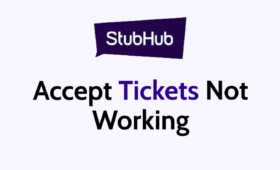Buying tickets for concerts, sports events, or theater shows is exciting, but it can get stressful if you’re unsure about how your tickets will arrive or how to track your order. StubHub is a popular platform for buying and selling tickets, but many users have questions about ticket delivery, how to find their StubHub order number, or what to do if tickets don’t show up. By the end, you will feel confident managing your StubHub orders and getting to your event hassle-free.
What Is StubHub?
StubHub is an online marketplace where people buy and sell tickets for live events like concerts, sports games, and theater performances. It’s trusted by millions because it offers a safe way to purchase tickets with its FanProtect Guarantee, which ensures you get valid tickets or a refund if something goes wrong. However, understanding how ticket delivery works and how to track your order is key to a smooth experience.
StubHub Ticket Delivery
When you buy tickets on StubHub, the delivery process depends on the type of ticket and how the seller chooses to deliver them. Let’s find the main ways StubHub ticket delivery happens:
-
Electronic Delivery (Mobile or Email)
Most tickets today are delivered electronically, either through email or directly to your StubHub account. Here’s how it works:
- You will get a barcode or QR code to show on your phone at the event. These are often sent via email or available in the StubHub app.
- Some tickets come as a PDF attachment in an email. You may need to print these or show them on your phone.
- If the tickets are from a platform like Ticketmaster, the seller might transfer them to you electronically, and you’ll get an email with instructions to accept them.
StubHub sends an email when your tickets are ready, so always check your inbox (and spam folder) for updates. The email will include details on how to access your tickets, such as a link to download them or instructions to view them in the app.
-
Physical Delivery (Courier or Mail)
For some events, especially older venues or special cases, tickets are sent as physical copies through mail or a courier service like FedEx. These are less common but still happen. You will get a tracking number to monitor the shipment, which you can find in your StubHub account under the order details.
-
Will Call or Venue Pickup
In some cases, tickets are available for pickup at the event venue, often called “Will Call” or “Last Minute Services.” You will need to go to a designated pickup location at the venue on the event day, show your ID, and sometimes provide the credit card used for the purchase. StubHub will notify you if this is the delivery method and provide pickup instructions.
-
Delayed Delivery
Sometimes, event organizers or artists delay ticket releases until closer to the event date, often for security reasons or to prevent scalping. This means you might not get your tickets until a few days or even 24 hours before the event. StubHub will show an estimated delivery date in your order details, so you know when to expect them.
Why Haven’t I Received My StubHub Tickets?
One of the most common concerns is StubHub tickets not delivered. If you’re worried because your tickets haven’t arrived, don’t panic. Here are the top reasons why this might happen and what to do:
-
You’re Checking the Wrong Delivery Method
It is easy to mix up delivery methods. For example, you might be waiting for a physical ticket in the mail, but your tickets were sent to your email. Or, you could be expecting an email, but the tickets are for venue pickup. To fix this:
- Log into your StubHub account.
- Go to My Tickets > Orders and check the Delivery section for your order.
- Look for details like “Mobile Ticket,” “PDF,” or “Pickup” to confirm the delivery method.
-
Tickets Are in Your Spam Folder
Emails from StubHub sometimes end up in your spam or junk folder. Check there for any messages with instructions or ticket links. To avoid this in the future, add StubHub’s email address to your contacts.
-
Delayed Ticket Release
As mentioned earlier, some tickets are released close to the event date. If your order shows Ready for [date], it means the seller doesn’t have the tickets yet. You will get an email when they’re available, often by 10 a.m. on the event day. If you don’t receive them by then, contact StubHub’s customer support.
-
Wrong Account or Guest Checkout
If you bought tickets as a guest or used a different email address, you might be looking in the wrong place. See the section below on Can’t Find StubHub Order for steps to locate your tickets.
-
Technical Issues
Sometimes, the StubHub app or website might not display your tickets due to glitches. Try logging out and back in, using a different device, or contacting StubHub support for help.
What to Do If Tickets Aren’t Delivered:
- Check your email, spam folder, and StubHub account.
- Contact StubHub customer support via phone, email, or live chat. They are available 24/7 and can resend instructions or resolve issues.
- If it’s close to the event and you still don’t have tickets, StubHub’s FanProtect Guarantee ensures you’ll get comparable tickets or a refund if they can’t deliver.
How to Look Up Your StubHub Order
If you need to check the status of your order, StubHub order lookup is simple. Follow these steps to find your order details:
- Log Into Your StubHub Account
- Go to StubHub’s website or open the app.
- Sign in with the email and password you used to buy the tickets.
- If you forgot your password, click “Forgot Password” to reset it.
- Go to My Tickets
- On the website, click My Tickets in the top menu, then select Orders.
- In the app, tap the profile icon and choose Orders.
- Find Your Order
- Look under the Current tab for upcoming events.
- Click on your order to see details like the event date, ticket type, delivery method, and estimated delivery date.
- Check Delivery Status
- The Delivery section will show if your tickets are “Ready,” “Shipped,” or “Delivered.”
- If your tickets are electronic, you might see a Get Tickets button to view or download them.
How to View Your StubHub Order
To view StubHub order details, follow the same steps as above:
- Log into your account.
- Go to My Tickets > Orders.
- Select the order you want to view.
You’ll see:
- Event details (date, time, venue).
- Ticket type (mobile, PDF, physical, or pickup).
- Delivery status and estimated delivery date.
- Your StubHub order number for reference.
If your tickets are ready, you can download them, view them in the app, or print them (if required). For mobile tickets, make sure your phone is charged and the StubHub app is updated before heading to the event.
What to Do If You Can’t Find Your StubHub Order
If you are saying, I can’t find StubHub order, don’t worry. Here are common reasons and solutions:
- You Used a Different Account
- If you have multiple StubHub accounts, you might be logged into the wrong one. Try:
- Logging out and signing in with other email addresses you might have used.
- Checking My Tickets > Orders in each account.
- You Bought as a Guest
If you checked out as a guest (without creating an account), you will need your StubHub order number and the email or phone number used at checkout. Here’s how to find your order: StubHub Ticket Delivery
- Log out of any StubHub account.
- Go to StubHub’s website or app and click My Tickets.
- Select Find Your Order (don’t sign in).
- Enter your order number, email, and phone number from the confirmation email.
- If the details match, you’ll see your order and tickets.
- If you used an Apple private relay email (@privaterelay.appleid.com), double-check the email address, as this can cause issues.
- Order Not Confirmed Yet
If you just placed the order, it might take up to an hour to appear in your account. Check back later or look for the confirmation email with your StubHub order number.
- Contact StubHub Support
If you still can’t find your order, reach out to StubHub’s customer support. Provide:
- Your full name.
- The email and phone number used to buy the tickets.
- The StubHub order number (if you have it).
- Event details (date, venue, and ticket type).
- They will help locate your order and ensure you get your tickets.
StubHub’s FanProtect Guarantee
StubHub’s FanProtect Guarantee is your safety net. It promises:
- You will get valid tickets for the event, or you’ll receive comparable tickets or a refund.
- If your tickets don’t arrive on time, StubHub will work to get you into the event or refund your purchase.
- If there’s an issue with the tickets (like incorrect names from a resale), StubHub’s support team will help fix it.
This guarantee gives you peace of mind, so even if StubHub tickets are not delivered as expected, you’re covered.
The Bottom Line
Buying tickets on StubHub is a great way to attend your favorite events, but understanding StubHub ticket delivery, tracking your order, and knowing what to do if StubHub tickets are not delivered can make the process stress-free. Use your StubHub order number to look up your order, check delivery details, and contact support if needed. With StubHub’s FanProtect Guarantee, you are protected, so you can focus on enjoying the event.
FAQs
-
- Where Can I Find My StubHub Order Number?
Your StubHub order number is in the confirmation email sent after your purchase. You can also find it in your StubHub account under My Tickets > Orders by selecting the order.
-
- How Do I Know When My Tickets Will Arrive?
Check the Delivery section in your order details. It will show the ticket type and estimated delivery date. You’ll also get an email when the tickets are ready.
-
- What If I Don’t Get My Tickets Before the Event?
If your tickets aren’t delivered by the estimated date, contact StubHub’s customer support immediately. They’ll either get you the tickets, provide replacements, or issue a refund under the FanProtect Guarantee.
-
- Can I Track Physical Ticket Delivery?
Yes, if your tickets are shipped via courier, you’ll get a tracking number in your StubHub account under View Details. Use it to monitor the shipment.
-
- Why Are My Tickets Delayed?
Delays often happen because event organizers hold tickets until closer to the event. Check your order details for the estimated delivery date, and contact StubHub if you don’t get them by then.